Apache Spark Installation on Windows
Step-1: Install Java 8 or Later
- Download Java 8 or later
- Set JAVA_HOME and PATH environment variables as below:
- JAVA_HOME = C:\Program Files\Java\jdk1.8.0_201
- PATH = %PATH%;%JAVA_HOME%
Step-2 : Apache Spark Installation on Windows
- Download Apache spark from:
- https://spark.apache.org/downloads.html
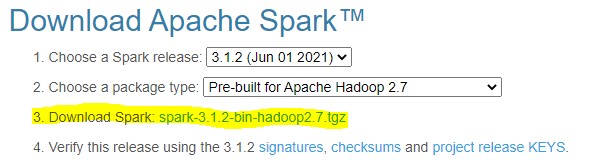
- After download, un-tar/unzip, then copy to
- C:\apps\opt\spark-3.1.2-bin-hadoop2.7
- Set SPARK_HOME, HADOOP_HOME and PATH environment variables similar to below:
- SPARK_HOME = C:\apps\opt\spark-3.1.2-bin-hadoop2.7
- HADOOP_HOME = C:\apps\opt\spark-3.1.2-bin-hadoop2.7
- PATH=%PATH%;%SPARK_HOME%
Step-3 : Spark with winutils.exe on Windows
- To run Apache Spark on windows, you need winutils.exe
- Download and copy to %SPARK_HOME%\bin folder
- C:\apps\opt\spark-3.1.2-bin-hadoop2.7\bin
Step-4 : Apache Spark shell
- Open Command Prompt
- Go to %SPARK_HOME%/bin folder
- cd %SPARK_HOME%/bin or,
- cd C:\apps\opt\spark-3.1.2-bin-hadoop2.7\bin
- Type spark-shell command to run Apache Spark shell
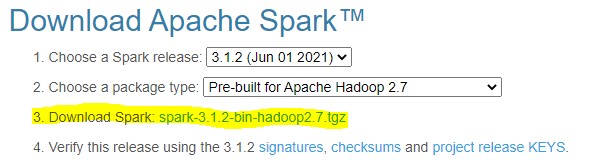

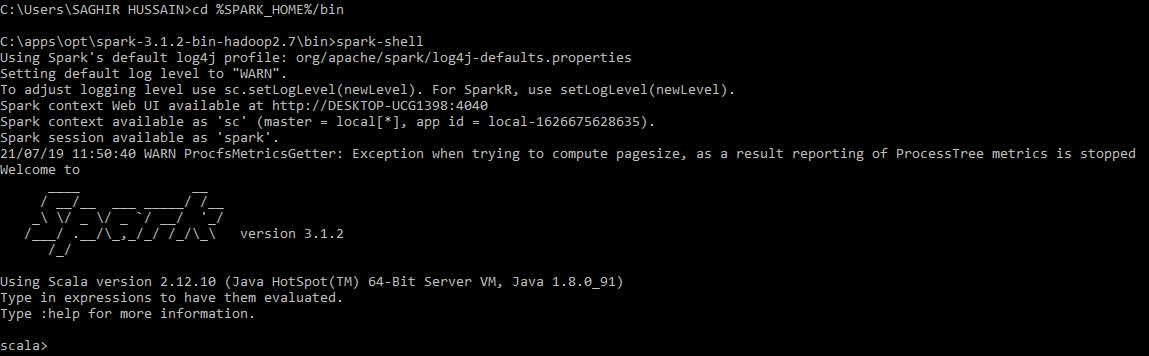



1 Comments
I think you are giving spark training in Hyderabad, thanks to share valuable resources to install spark in windows. . . If you share in the form of video its really helpful
ReplyDeleteVenu
spark training in Hyderabad